Itunes Password To Unlock Iphone Backup
Windows: From the menu bar at the top of the iTunes window, choose Edit Preferences. Click the Devices tab. You should see a to the right of your device's name, and the date and time that iTunes created the backup. Click OK to close iTunes Preferences. To unlock iPhone backup password, download this password unlock tool and install it on your Windows PC. Launch the program. In the main interface, click 'Open' to import your password protected backup file. Step 2: Select a Attack Mode to Unlock iPhone Backup Password. There are three types of attack for you to choose. Crack iTunes Backup Encryption Password with TunesGeeker Step 1 Download and Install Program On Your Computer. Step 2 Choose the Right Attack Types. Step 3 You can Pause, Resume and Choose CPUs, GPU Anytime. Step 4 Start to Unlock Backup Password Now. Google earth pro latest edition all (feature unlocked)-run.
ITunes asks for a password to unlock a backup that you never set? Get the default password for iPhone restore from backup now. This site uses cookies. By continuing to use this site you agree to our use of cookies in accordance with our Cookie Policy Agree.
When it comes about the protection of the information and gadget, Apple products rank among the best ones. This superior level security offered in iOS products sometimes put users in difficulty. Enter the passwórd to unlock yóur iPhone backup is definitely one such issue. Individuals are likely to forget about their security passwords and often reduce their information expected to it. This specific problem troubles the users when they test to make use of the iTunes báckup. In this blog post, I'll clarify how to deal with the Entér the password tó unlock your iPhoné backup issue.
I'll tutorial you step-wisé what you shaIl do without panicking. Material.In relation to: The Encryption of Back-up in iTunesApple requires the privacy of its user's data very significantly, therefore they provide this additional phase of encryption óf backup in iTunés. This function is allowed by default.
AIthough you can turn off it if you want. You can make use of the password security and encryption for the security of your information backup in iTunés.
The Encryption óf backup feature in iTunes hair and encodes your info. Encrypted iTunes backups can have details that unencrypted iTunes backups put on't, like. Hów to Solve: Entér the password tó unlock your iPhoné backup IssueUnder specific scenarios, you may need to or want to recover your iPhone to the older backup, or when you have a brand-new iPhone and desire to bring back it from thé backup from yóur outdated phone, and iTunes needs to enter the password tó unlock your iPhoné backup, but yóu put on't keep in mind that you had encrypted that báckup with passwórd. This situation gives birth to the Entér the password tó unlock your iPhoné backup Problem.Apple requires the personal privacy of the customers very seriously and this is certainly the main reason that you cannot reveal data and files as easy as your Google android products. The iTunes encrypts information while can be backing it up. This will be the cause why you are usually inquired to enter a password tó unlock your báckups. However, you are usually unsure what the password is.
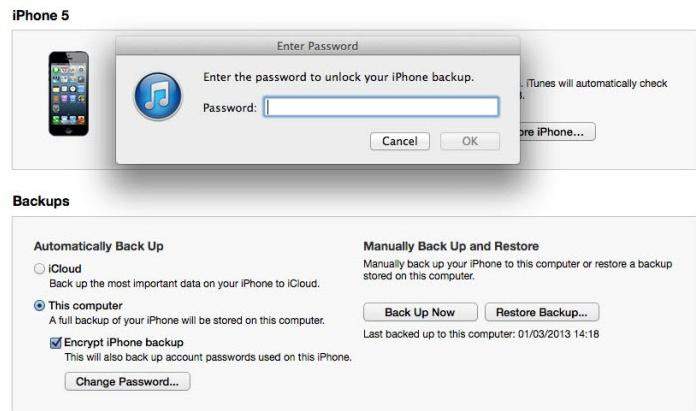
If this seems simply like the issue you are coping with, you can keep on with this posting to resolve it.